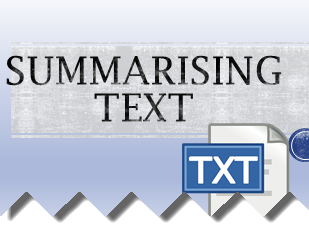Resource Creator
Professional, engaging, ready to use resources. PowerPoints, Worksheets, Crosswords I have a varied background working in both education and the corporate world. I've held management roles, teaching roles and entrepreneurial ventures. I've been involved in adult education for the past two decades. My teaching areas are computing and workplace communication skills. I also have my CELTA and have experience teaching English as a second language. I love creating resources for all of the above.